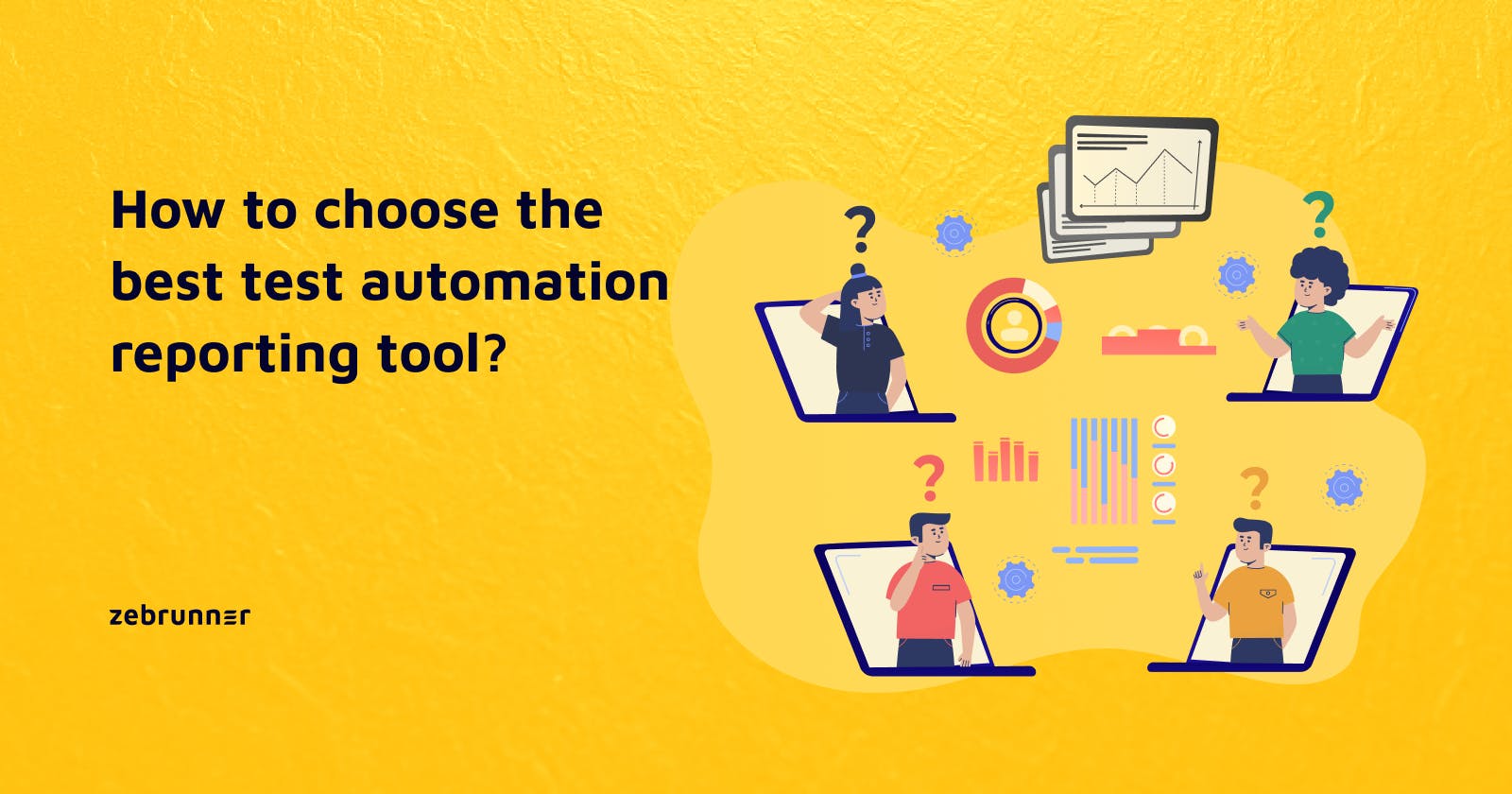How to choose the best test automation reporting tool: problems and features
After the automated test execution, QA engineers get a large amount of data. Sometimes it takes hours to explore them and find the causes of failures. To save time and get instant access to already structured test results, you need to use specialized tools for test reporting. So QA engineers and developers can see in advance the issues in the software and fix them. In this article, we consider what tools for test automation reporting are available on the market.
What is the test automation reporting
Test automation reporting is an organized summary of test goals, activities, and results. The purpose of test automation reporting is a structured presentation of test results.
Reporting plays a crucial role in a well-designed test automation tool. The success of using a tool largely depends on how well the reporting mechanism is implemented.
Test automation report is a blueprint that shows how the script was executed. You see the steps in the test script that were passed, execution time, passed checkpoints, failures, reasons for failures, skips, actual results.
Stakeholders use test reporting to determine the quality of a product and decide whether it is ready for release. If the test automation report demonstrates a large number of defects, stakeholders decide to postpone the release.
Test reporting structure
Let's dive into the test reporting structures in more detail. In general, it depends on the project, test goals, and tools used. At the same time, in any case, the content of the test report should be understandable, logically organized, and simple, but not primitive, so as not to lose important information.
We present the main points of the test reporting structure:
Project information. It contains basic information about the product: name, descriptions, version.
Test information. Application testing takes place in several stages: unit testing, performance testing, system testing, integration testing. This section outlines the plan and purpose of each testing phase.
Test summary. General information about your testing activity: the number of completed test cases, the percentage of failures and passes, comments. This information should be visualized using diagrams, graphs, and tables.
Found defects.
Here is a description of the found bugs:
- number of bugs;
- bug status (open, closed, responding);
- number of open bugs, solved, closed;
- sort by severity and priority;
- logs, screenshots, videos and other test artifacts.
What problems test reporting tools solve
Burning deadlines. Testing and test reporting is one of the final stages in the software development process in many companies. As stakeholders are extremely interested in the fastest release for various reasons, testing and reporting should also be as fast as it is possible. Sometimes the team has to fix issues during the whole couple of days. Otherwise, the product will enter the market in an inappropriate quality or the release will be postponed altogether.
Noisy testing data. Testing generates a lot of data: automation scripts, test results on different devices, browsers, and versions. Sometimes acquired data is useful, sometimes not. To understand them without a special tool is difficult and extremely time-consuming.
Multiple data flows. This challenge is extremely relevant for large organizations. During testing, the team receives data from a variety of sources: types of testing tools, test frameworks, other commands. In this case, companies need a common way to sort and use this data in the right way. Otherwise, the risk of missing an important problem is high.
Main features of test automation reporting tools
We have compiled a list of quality test automation reporting tool features.
Collection, processing and presentation of test results.
Ensure transparency of the test automation process. Test results should be understandable to people who are not QA engineers. Managers of the company should, if necessary, use the report to quickly understand how successful the tests were and make a conclusion whether the product is ready for release.
Provide all the necessary test artifacts (test logs, screenshots, test sessions video) to solve the problem quickly.
Allows you to create a report in different formats.
AI/ML classification of detected failures. This technology reduces the burden on the QA team and allows them to identify problem areas as a product through the analysis of revealed trends.
Recording video sessions of running tests so that the QA team can see where and why the bug happened.
The presence of numerous widgets and dashboards, which can be customized for the needs of a specific project and track metrics of various complexity.
Integrations with software that QA engineers in particular and the project team in general use in their work.
Ability to attach reports to tasks in Jira, send reports by email.
Tools for test automation reporting
There are many test automation tools on the market, both commercial and free: Zebrunner, Allure, Katalon, ExtentReports, ReportPortal. Let's take a look at their key features.
Zebrunner Testing Platform is a test automation tool that collects, processes, and presents test results. Zebrunner allows to significantly improve the transparency of automation, providing detailed reports with test logs, screenshots, and test sessions video. The tool quickly identifies bugs and thus helps to fix them at an early stage, reducing the load on the QA team. You can see the test process in real time: Zebrunner records interactive video sessions, takes screenshots, and publishes logs.
Key features:
Real-time monitoring of test results via WebSockets.
VNC streaming and video recording of test sessions.
Numerous built-in widgets and dashboards.
User management with authorization policies.
Numerous integrations with source control tools, CI/CD tools, testing clouds, messaging apps, access tools, and test case management software.
Ability to attach reports to tasks in Jira, and send reports by email.
Allure is an open-source test reporting framework. The tool allows each participant in the development process to extract the most useful information from test execution.
Allure reporting reduces the overall defect life cycle. Test failures can be divided into bugs and not working tests, you can also configure logs, steps, fixtures, attachments, timings, history, and integrations. For management, Allure provides a “big picture” of what features have been reviewed, where defects are grouped, and how tests are performed.
Key features:
Reports with a lot of data, allowing you to collect maximum information about test results.
Ability to separate failures into errors and broken tests, logs, steps, fixtures, attachments, and timings.
Categories for test scenarios according to feature/stories. This is convenient when there are many functions and several engineers are working on the same automation report.
Each test case contains information such as severity, description, duration, test data, and execution steps.
Katalon TestOps is a platform for test orchestration, test analytics, and built-in dashboards with advanced reports.
Key features:
Easy-to-use interface with various reporting features.
Integration with the most popular testing frameworks, task management, and team communication tools.
Robust failure analysis across multiple reports with HAR files, videos, screenshots, execution logs, error messages, and artifacts.
ExtentReports is an open-source library that allows you to create your own reports for tests. You can add any information to the report that is important for you: screenshots, tags, devices, and authors. The framework is compatible with Java and C# and it also integrates with popular testing tools.
Key features:
Support reporting formats such as HTML, and email.
Ability to customize each report template by specifying custom CSS (or JavaScript) from XML or directly from code.
Historical analytics and insights in a single dashboard help you track the progress of automation tests and analyze how they are performed over time.
Clear and comprehensive documentation that makes it easy to get started with the tool.
ReportPortal is an open-source test reporting service. It provides accelerated reporting using integrated analytical functions. Test execution results are stored together with report suites and test plans. Test cases are displayed along with relevant data such as logs, screenshots, you also get access to previous results in one click.
Key features:
Many types of reporting (SQL reports, OLAP reports, Crystal reports, SSRS reports)
Automatic analysis of the root cause of issues, whether it be a product bug, automation, or system problems.
Integrations with CI/CD, project management tools, and popular testing frameworks like Cucumber, JBehave, SpecFlow or Jasmine.